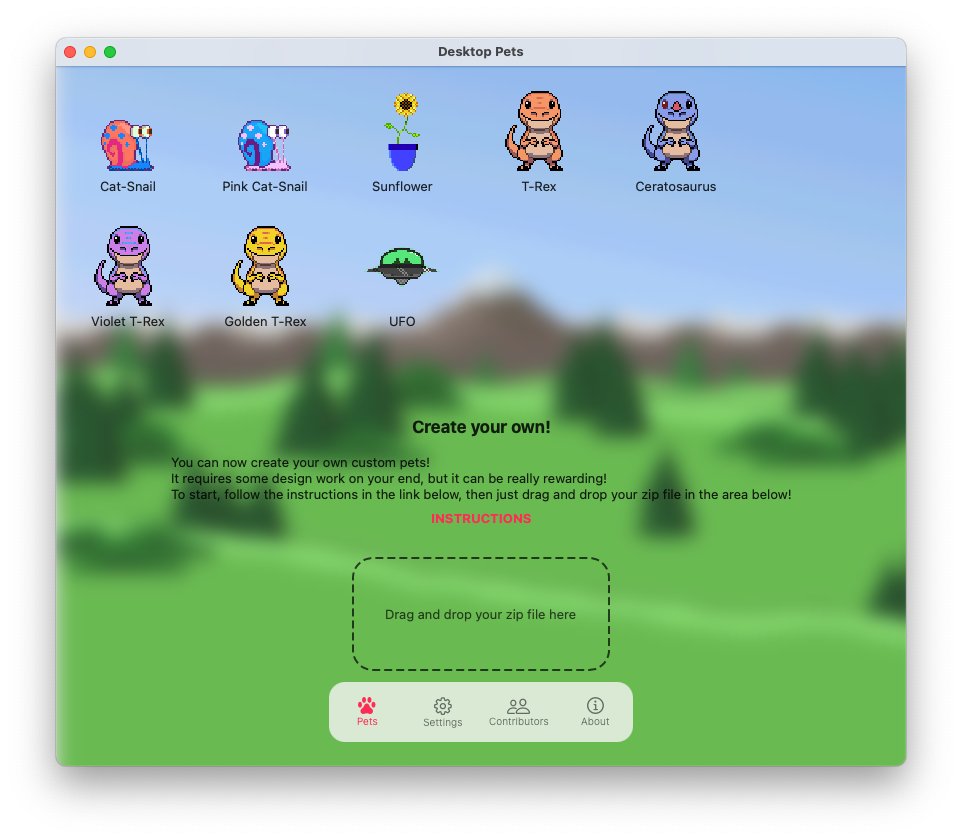bit-therapy
Custom Pets
You can now create your own custom pets!
TLDR;
macOS
- Click on a pet you like and export it (see below)
- Modify the json file the sprites as you see fit
- Double check filename (see sprites section)
- Zip everything
- Drag and drop the zip in the app
- Show and share your work on Discord!
I’ve also made a (terrible) tutorial, you can find it on YouTube!
Windows
Windows doesn’t support all capabilities (it will just ignore unknown ones) yet, doesn’t allow exporting pets and does not have drag and drop system, but you can simply access the PetAssets or Species folders and add, modify or delete whatever it’s in there!
Setup
You only need two things:
- An updated version of the app
- Some tool do design your own sprites (I use Aseprite, but any other will work just fine!)
Building the app from source it’s not required for creating custom pets, but you can build the app using Xcode if you want, here are some instructions for that.
Species Definition
A Species is defined by the following:
- A unique id
- A list of Capabilities
- A list of Animations
- Other attributes, such as speed or scale
All of these need to be defined in a json file, for example:
{
"id": "ape",
"dragPath": "drag",
"fallPath": "drag",
"fps": 10,
"zIndex": 0,
"scale": 1,
"tags": ["jungle"],
"movementPath": "walk",
"speed": 0.7,
"capabilities": [
"AnimatedSprite",
"AnimationsProvider",
"AnimationsScheduler",
"AutoRespawn",
"BounceOnLateralCollisions",
"Draggable",
"FlipHorizontallyWhenGoingLeft",
"Gravity",
"LinearMovement",
"PetsSpritesProvider",
"Rotating",
"ShowsMenuOnRightClick"
],
"animations": [
{
"id": "front",
"position": "fromEntityBottomLeft",
"requiredLoops": 5
},
...
]
}
Complete json files for all original species can be found here.
Warning!
Do not include_(underscore) in yourspecies.id.
The_character is used to “separate” the name of the species from the name of the animation (ape_eat=>ape+eat), so doapechefinstead ofape_chef!
Capabilities
Capabilities are behaviors that can be attached to a Pet to manipulate its state on update - some names are pretty self-explanatory, such as BounceOnLateralCollisions, FlipHorizontallyWhenGoingLeft or Gravity.
While I recommend using the set of capabilities in the example above for most pets, not all species have the same capabilities:
- Grumpy Cat has a special one called
GetsAngryWhenMeetingOtherCats - Snails are missing
BounceOnLateralCollisionsand have a special one calledWallCrawler, which is what makes them “crawl” along the borders of your screen RandomPlayformJumperallows certain pets to “fly” to other windows on your screen
Animations
Animations are picked randomly from the list at a random interval.
Each animation has:
idwhich determinates the sprite to be renderedpositionsizesee sloth’s lightsaber animationrequiredLoopsnumber of times the animation will be repeated
Each species needs to have at least a front animation, which is loaded in homepage and pet details.
Warning!
Do not include_(underscore) in youranimation.id.
The_character is used to “separate” the name of the species from the name of the animation (ape_eat=>ape+eat), so doattackloopinstead ofattack_loop!
Other properties
movementPathdeterminates which sprite set should be used to render the movement animation (usallywalkorfly)dragPathdeterminates which sprite is used when the pet is being dragged around with the mouse (usuallydragorfront)fallPath, v2.48+, determinates which sprite is used when the pet is “falling” (optional, same asdragPathif not preset, see mushroom for an example)speedis self-explanatoryfpsanimations in some species are slower (such as snail or the sunflower), so no need to render them as fast
Sprites
Each animations is composed of multiple sprites, each in a dedicated png image file.
Each file must follow this convention:
{species.id}_{animation.id}-{index}.png.
Indeces can either start from 0 or 1, but need to follow an incremental and sequential order. Names are also case-sensitive.
For example:
ape_front-1.pngape_front-2.pngape_front-3.pngape_front-4.pngape_walk-0.pngape_walk-1.pngape_walk-2.pngape_walk-3.pngsloth_swag_lightsaber-0.png- …
To get you quickstarted, you can take a look at the Aseprite files for my pets!
Aseprite is a great tool, more info here.
Animation Duracy
All animations of a given species must have the same number of frames per second.
In the json file, you change the fps property to set framerate.
In order to save battery and processing power, the maximum frame rate is set to 20 fps.
I recommend sticking to 10 fps, or 100 milliseconds per frame.
App Features
Export
Click on any pet to show its details, then click the button in the top right.
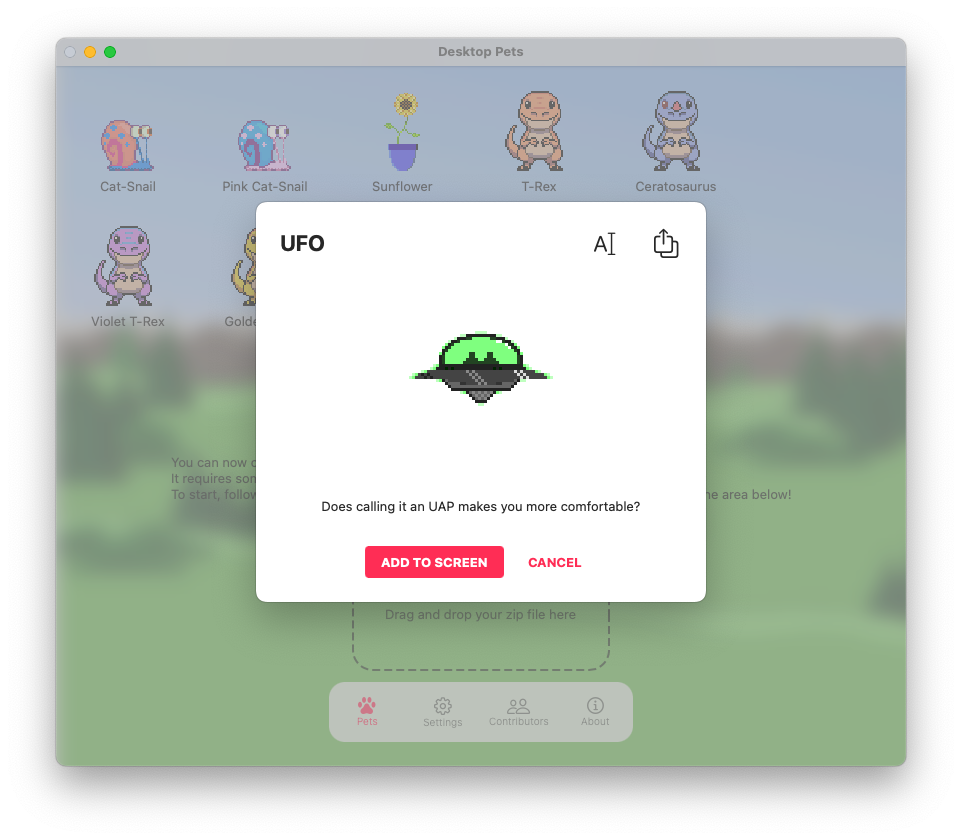
Import
Scroll down the list of pets and drop in the designated area.